@Amy Nelson has been getting me excited for a while with he IR work, and I have wanted to help contribute to the IR forum. So I finally ordered a 720nm IR filter that screws on in front of the lens. I had a vague recollection from my old film days that IR filters were basically like sticking a 10 stop ND on your lens. So my 1/200th of a sec exposures without changing anything but screwing on the IR filter, my exposure became 30 secs and often having to go up 1 stop in ISO.
So I got the filter in on the weekend and took it with me to the Antelope Valley Poppy Field area. After the sunrise was over I decided to play with the IR for a while.
First off, the image is now red in color. White Balance changes are needed and other editing of channels and stuff. I tried looking up processing of IR photos with Photoshop, I found nothing. Just lot's of click bait that in the end didn't tell me a thing. So about all I could do was play around and see if I could come up with something that felt like IR. I did change the WB in camera to 2600k as that seemed right from what I had read.
I did change the WB in camera to 2600k as that seemed right from what I had read.
If anyone has a tutorial that covers Photoshop instead of Lightroom, that would be awesome.
So I will post the normal view of what I shot, the IR view from in camera with a WB change to 2600k, and then my edits.
Please, all help would be awesome. If you want to download the IR out of the Camera and show what could be done, please help.
Jim
#1 Original - No IR Filter
(Straight out of the camera)

#2 - With IR 720nm Filter - WB changed in camera to 2600k
(Without the WB change it looked very similar just more Red all over and less Pink)

#3 - After my Playing around in Photoshop with no clue as to what I was doing.
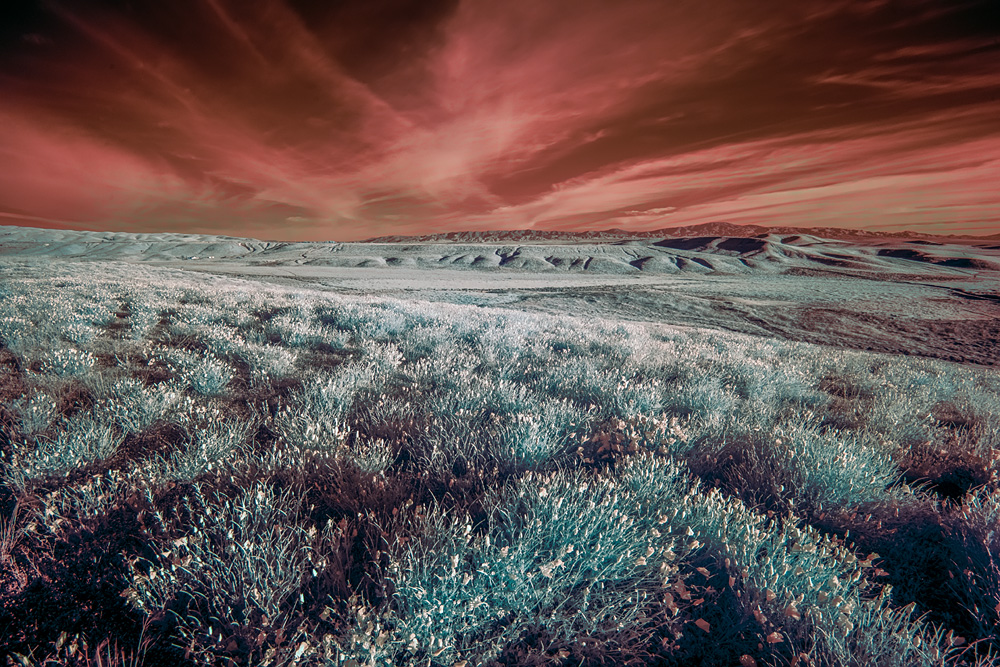
#4 - Added - A version with a Color Swap. Swapping the Red and Blue channels.

So I got the filter in on the weekend and took it with me to the Antelope Valley Poppy Field area. After the sunrise was over I decided to play with the IR for a while.
First off, the image is now red in color. White Balance changes are needed and other editing of channels and stuff. I tried looking up processing of IR photos with Photoshop, I found nothing. Just lot's of click bait that in the end didn't tell me a thing. So about all I could do was play around and see if I could come up with something that felt like IR.
If anyone has a tutorial that covers Photoshop instead of Lightroom, that would be awesome.
So I will post the normal view of what I shot, the IR view from in camera with a WB change to 2600k, and then my edits.
Please, all help would be awesome. If you want to download the IR out of the Camera and show what could be done, please help.
Jim
#1 Original - No IR Filter
(Straight out of the camera)
#2 - With IR 720nm Filter - WB changed in camera to 2600k
(Without the WB change it looked very similar just more Red all over and less Pink)
#3 - After my Playing around in Photoshop with no clue as to what I was doing.
#4 - Added - A version with a Color Swap. Swapping the Red and Blue channels.
Last edited:
